Zoom’s answer to "Zoombombing" is here – secure your account with Two-Factor Authentication
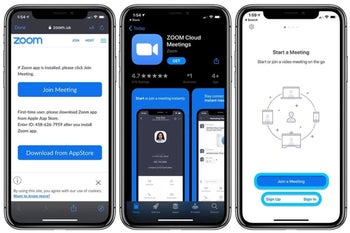
“Zoombombing” has become a widely popular internet term ever since the video conferencing app first gained popularity. It essentially describes the act of unwanted and often malicious people entering Zoom calls through exploiting the app’s security features. Even to this day, it’s happening a lot, with some high-profile cases even making the news.
Yesterday, September 10, Zoom finally introduced the long-awaited security feature meant to stop trolls and pranksters – Two-Factor Authentication (2FA). With it, Zoom administrators can add an extra layer of protection for their users.
How does 2FA work and how does it protect my Zoom account?
2FA requires you to present two or more ways for authenticating your ownership over your account. Those extra user authentication methods can include passwords and pin numbers, a confirmation from a mobile device, or even a fingerprint.
With that, the risk of someone else logging into your account is greatly reduced, as guessing your password or getting a hold of your phone, for example, will no longer be enough for them to log in.
2FA is not a new concept, as many other services, such as Google’s, have the option of similar extra user account protection, except Google calls it 2-Step Verification. In any case, if you’re conscious about your online accounts, it’s always a good idea to enable extra verification options, where possible.
How to enable 2FA on your Zoom account?
Enabling Zoom’s 2FA for yourself, kids, parents, and anyone who uses Zoom should now be a priority. Here’s how to do it:
- Sign in to the Zoom Dashboard
- In the navigation menu, click Advanced, then Security
- Enable “Sign in with Two-Factor Authentication“
You’ll then have the option to enable 2FA for all users in your account, users with specific roles, or users belonging to specific groups. When you’ve selected your choice, click Save.
Source: Phonearena

Comments