Samsung teases One UI 3.0 new features, release date
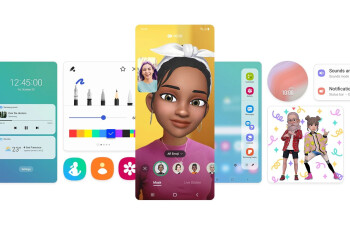
Samsung has been rolling out beta versions of its One UI 3.0 software for quite some time, but now it seems that the company is gearing up for an official release. The Korean tech giant updated its official One UI page, showcasing new features and hinting at an imminent release.
One UI 3.0 is expected to start rolling out this month with the Galaxy S20 series receiving it first, followed by the Note 20 series, if the company wants to mimic its beta update schedule. The update will probably land on more high-end and mid-range devices in the following months.
Some of the features clearly indicate that foldable devices will benefit from the new functionality, so it’s safe to assume that the Z Fold2 and Z Flip will get the new software soon enough. Let’s take a look at some of the best One UI 3.0 features.
Quick panel and Notification panel

One UI 3.0 brings enhancements to the Quick panel which will allow users to seamlessly switch back and forth between music and videos. The Notification panel will offer more information showing messages from multiple apps in one spot.
Screen size optimizations

One UI 3.0 will take care of all those strange screen ratios and sizes, making the Galaxy Z Fold2 experience more convenient. The apps will adjust to the Main Screen when the device is unfolded, and adjust back seamlessly when you fold the phone.
Multi-Active Window

Another cool feature that targets the foldable portfolio of the company. Multi-Active Window will allow users to partition the screen into halves or three parts to help with multitasking. You will be able to shuffle the apps around and resize them as you see fit.
Dual Preview and Read Cam Selfie

These features make use of the dual-screen layout of the Galaxy Fold phones, allowing you to take selfies with the main camera system while using the cover screen to preview the shot.
Dynamic Lock Screen and Good Lock

These two take care of your visual pleasure when your Samsung device is locked. Dynamic Lock Screen allows you to get a different background image every time you unlock your device and there is a pool of high-quality images in 10 different categories too. If you want to customize things even deeper, there’s the Good Lock feature that lets you create moving wallpapers, customize S Pen Air commands, the Pointer, and sound settings. Here’s the full changelog.
Source: Phonearena

Comments