Download Firmware Edited Android 7.0 for Samsung Galaxy C7 SM-C7000 Build number C7000ZHU2BQL2
Model
SM-C7000Build number
C7000ZHU2BQL2Type
Firmware EditedOS
Android 7.0Region
TGY (Hong Kong)Size
1.61 GBDownload
Download Firmware Edited Android 7.0 for Samsung Galaxy C7 SM-C7000 Build number C7000ZHU2BQL2
The download server has been disrupted and the some files are not available. If you need a file, please comments on this post.
- Before purchasing, first read the Terms and Conditions.
- You can free download from below link:
- Contact us if you have any problems:
Description
Firmware For Galaxy C7000 without problem SMS & WIFI
- Fix Yellow error
- Official in Download Mode
- Multi Language
- Install with ODIN
- Fix SMS
- Fix USSD Code
- Android 7.0
- Build Number : C7000ZHU2BQL2
- Fix #06#* …
- Fix Notification Panel
- Fix 4G
- Install on ZHU & ZCU (Hong Kong & China)
- Firmware 4 Files
Before Install Firmware , Backup Your DATA
After Install Firmware , Factory Reset Your Device
NOTES before flash
- All of samsung firmwares are from the Samsung server and fully tested, but Arenafile has no responsibility for it.
- Before flash your device, remember and make a note of build number of your device. ( by opening your dialer and typing *#1234# using the keypad. )
- If the device hangs on the logo and you don't know your build number, view build number in recovery ( turn off the device and Hold Volume up + Home + Power )
- In some models you can't install older firmware, so if you want flash your device, try installing a new firmware with higher build number or the same version of your current firmware.
- "Firmware 1 Files" only update the device and the data will not be deleted.
- "Firmware 4 Files" are include: AP, BL, CP, CSC.
- "Firmware 5 Files" are include: AP, BL, CP, CSC, CSC Home, if you don't want erase the data, use "CSC Home" Instead "CSC".
- Before download the firmware, check the model number in download mode. ( Hold Volume down + Home + Power )
Below is Samsung firmware letter codes to check firmware compatibility
A510FXXU4CQKA
A510F: Model number
XXU: Region
4: RP SWREV number
CQKA:
C=> this letter will be change in "A, B, C, D, ..."
Q=> Year
(J = 2010 - K = 2011 - L = 2012 - M = 2013 - N = 2014 - O = 2015 - P = 2016 - Q = 2017 - R = 2018 - S = 2019)
K=> Month
(A = January - B = February - C = March - D = April - E = May - F = June - G = July - H = August - I = September - J = October - K = November - L = December)
A=> Revision
1=Revision 1
2=Revision 2
3=Revision 3
4=Revision 4
5=Revision 5
6=Revision 6
7=Revision 7
8=Revision 8
9=Revision 9
A=Revision 10
B=Revision 11
C=Revision 12
D=Revision 13
E=Revision 14
F=Revision 15
Installation and use
Download and Install Samsung USB driver for mobile phones.
Download the latest version Odin.
Turn off your device and enter download mode. ( Hold Volume down + Home + Power )
Connect your device to pc and run Odin.
"Firmware 1 Files" choose file in AP Section.
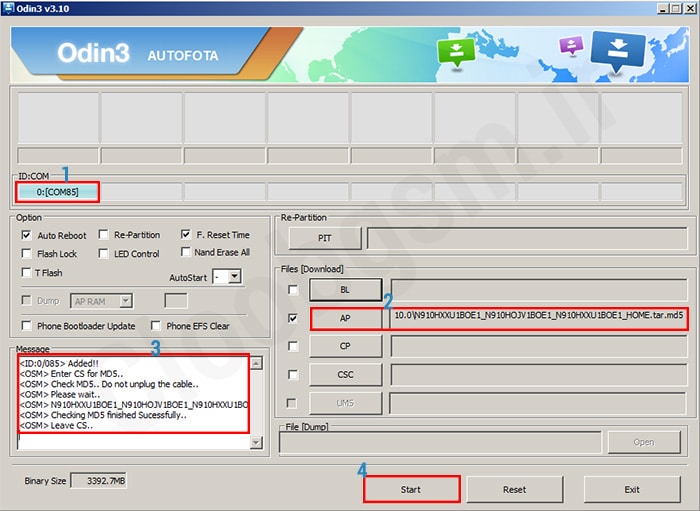
BL (Bootloader): Choose APBOOT or BL file.
AP (PDA): Choose CODE or AP file.
CP (Phone): Choose MODEM or CP file.
CSC: Choose CSC file.
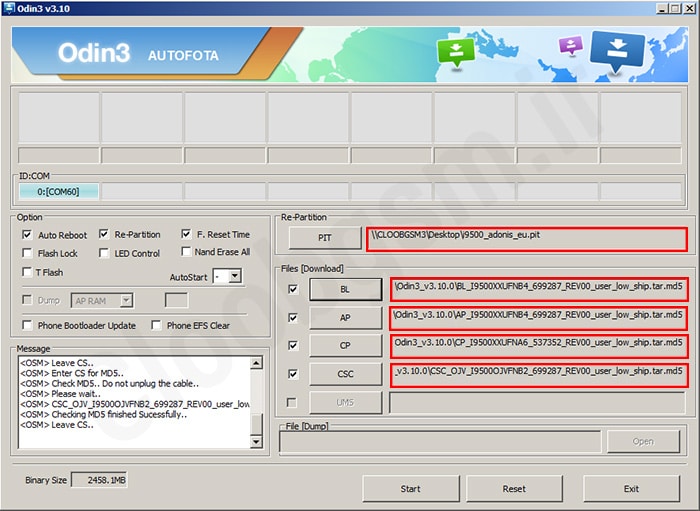


Comments