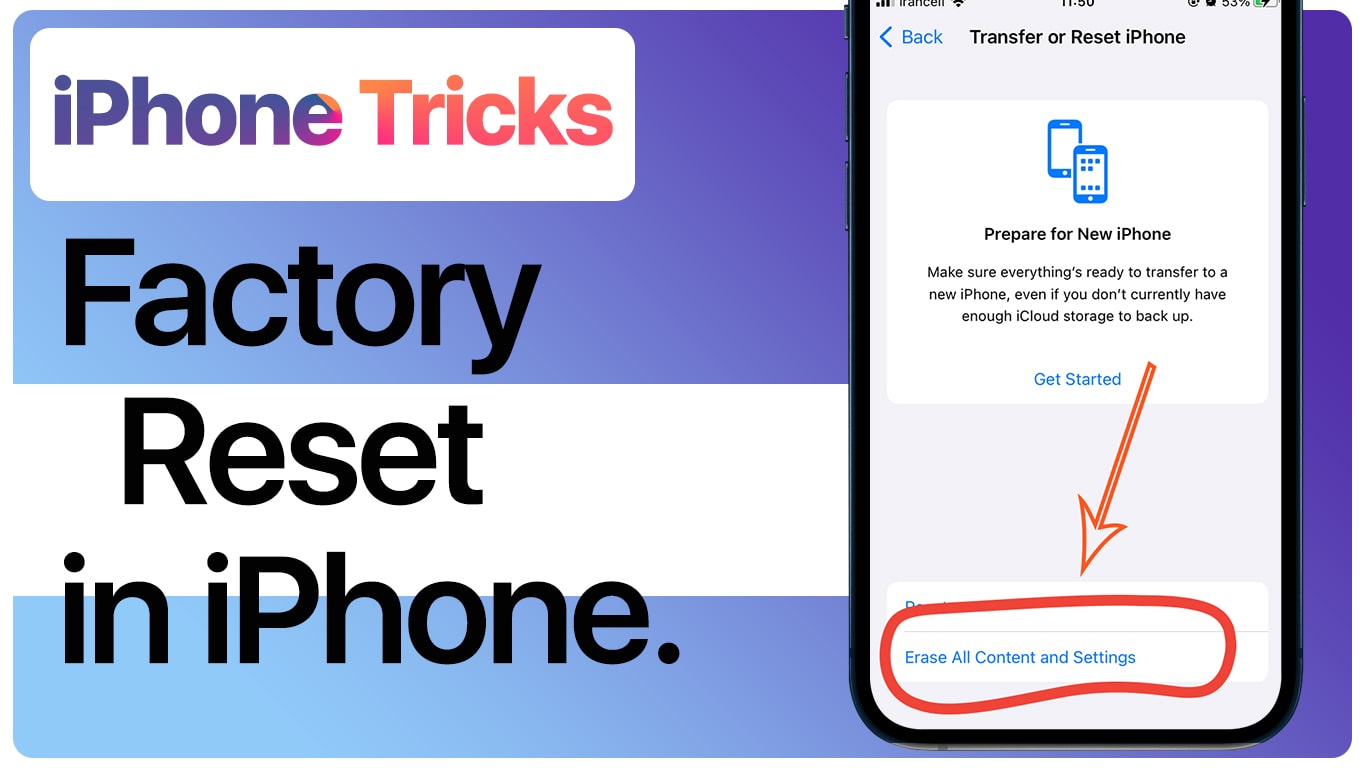✅ How to Reset factory iPhone
In this video you can find out how to factory reset your iPhone, Follow the video. Enjoy! 😉
🔴 To reset your iPhone, select Settings / General / Reset and click Erase All Content and Settings. Make sure you back up your iPhone first so you can restore your data later.
================
🔴 Other iPhone tricks:
🔗 iPhone Tricks: Active Personal Hotspot: https://youtu.be/ggyjsJrITPI
🔗 iPhone Tricks: Change text size for every app iOS 15: https://youtu.be/dZ0Erwru6ug
🔗 iPhone Tricks: Clear history & data in Safari iOS: https://youtu.be/CfzEV2oijMU
🔗 iPhone Tricks: Close all tabs in Safari iOS: https://youtu.be/ed4xNi0GKMc
🔗 iPhone Tricks: Close tabs automatically in Safari: https://youtu.be/Wih-yeNskNY
🔗 iPhone Tricks: Move Safari address bar to top: https://youtu.be/E_ORYd8lN3Y
🔗 iPhone Tricks: Configure Back Tap iPhone: https://youtu.be/KfqD9fzAcIQ
🔗 iPhone Tricks: Hide photos: https://youtu.be/cyUm5AYsknA
🔗 iPhone Tricks: Record your iPhone screen: https://youtu.be/8zbP__cUsAQ
🔗 iPhone Tricks: Turn on Find My iPhone: https://youtu.be/V6Pe8E29SQ8
🔗 iPhone Tricks: Turn on Dark mode iPhone: https://youtu.be/uIZIsqTaPK8
🔗 iPhone Tricks: Translate text messages, Websites, Notes: https://youtu.be/80_iIvpQKjY
🔗 iPhone Tricks: Turn off & Shutdown iPhone All the way: https://youtu.be/EaoOcEaiuX0
🔗 iPhone Tricks: Restart, Force restart, Or reset any iPhone: https://youtu.be/1KDH1RQvQGc
================
#iPhoneTricks
#factoryresetiphone
#howtoresetfactory
#factoryresettipsiphone
#ResetiPhone
#SettingGuideiPhone
================
If this video helped you, please support us: