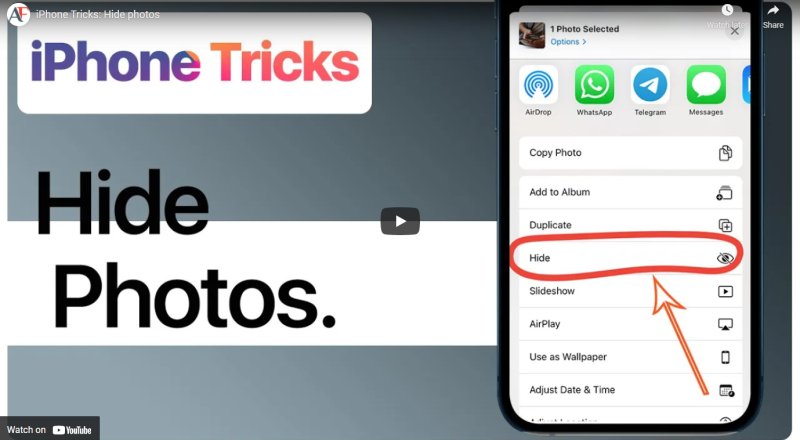
✅ How to Hide photos in iPhone devices
Please read description
You may want to hide some images from the photo app that no one else can see. Follow the video 😉
🔻 If you want to Hide the ‘Hidden’ Folder in Photos:
1- Launch the Settings app.
2- Scroll down and select Photos.
3- Make sure the switch next to Hidden Album is in the grey OFF position.
Enjoy!
================
🔴 Other iPhone tricks:
🔗 iPhone Tricks: Active Personal Hotspot: https://youtu.be/ggyjsJrITPI
🔗 iPhone Tricks: Change text size for every app iOS 15: https://youtu.be/dZ0Erwru6ug
🔗 iPhone Tricks: Clear history & data in Safari iOS: https://youtu.be/CfzEV2oijMU
🔗 iPhone Tricks: Close all tabs in Safari iOS: https://youtu.be/ed4xNi0GKMc
🔗 iPhone Tricks: Close tabs automatically in Safari: https://youtu.be/Wih-yeNskNY
🔗 iPhone Tricks: Move Safari address bar to top: https://youtu.be/E_ORYd8lN3Y
🔗 iPhone Tricks: Configure Back Tap iPhone: https://youtu.be/KfqD9fzAcIQ
================
#iPhoneTricks
#HidePhotosiPhone
#HideHiddenFolder
#howtohidephotosiphone
#howtohidehiddenfolderiphone
#PhotosGuideiPhone
================
If this video helped you, please support us: