How to Enable USB Debugging Samsung Galaxy Note 10 Plus
✅ How to Enable USB Debugging on Samsung devices Android 12.
USB Debugging Mode is one thing that you cannot skip to know if you are an Android user. The primary function of this mode is to facilitate a connection between an Android device and a computer with Android SDK (Software Development Kit). So it can be enabled in Android after connecting the device directly to a computer via USB. Just keep reading to figure out how to enable USB debugging mode on Samsung Galaxy Note 10/10+.
Watch the video & Enjoy! 😉
================
#Howto
#USBDebugging
#developermodesamsung
#enableusbdebuggingsamsung
#usbdebuggingandroid12
#howtoenableusbdebuggingandroid12
#settingguidesamsung
#connectpctoandroid
================
If this video helped you, please support us:
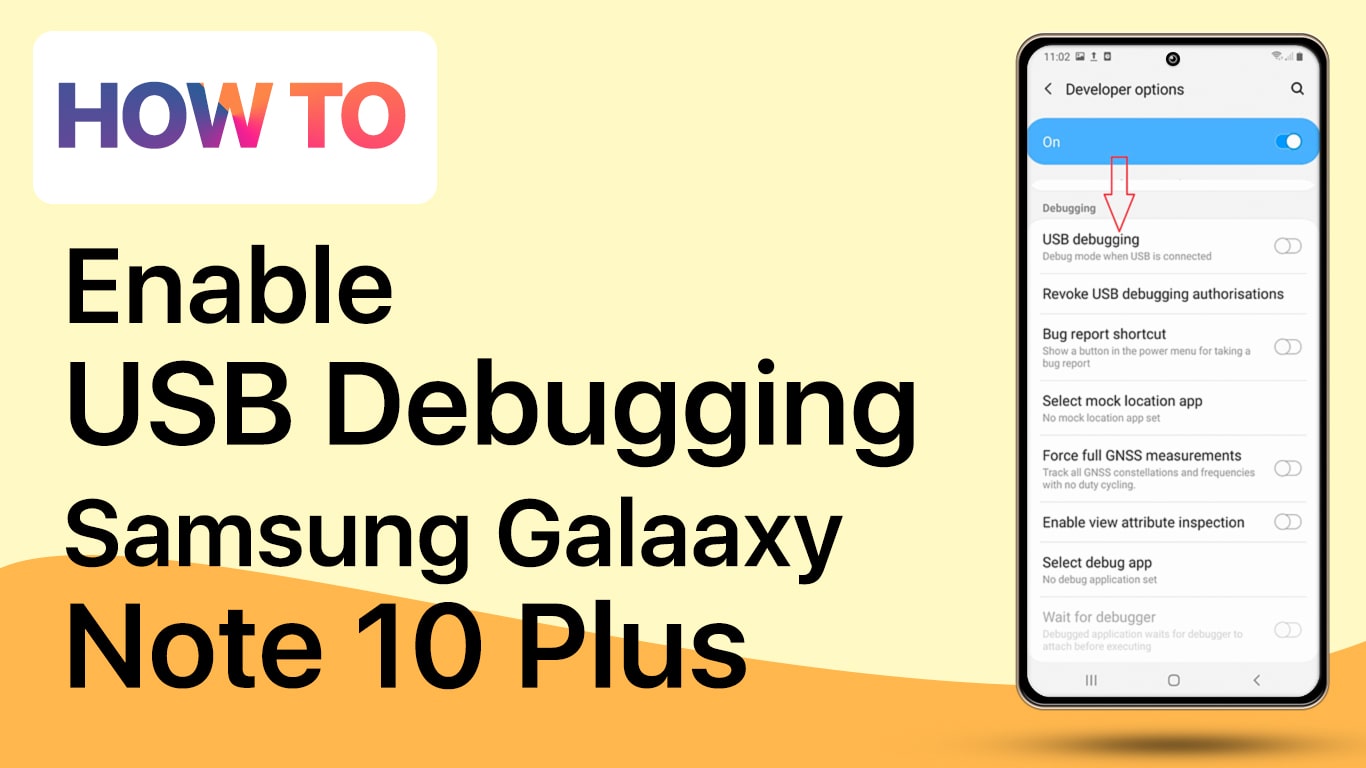

Comments