Google testing SMS scheduling on Messages app
Google has started testing the SMS scheduling feature on its Messages app, which allows you to send an SMS automatically later.
The way it works is, you draft a message and long-press the ‘Send’ button in a chat, which gives you four options – three of them are predefined timings, and the fourth one lets you choose a date and time of your preference.
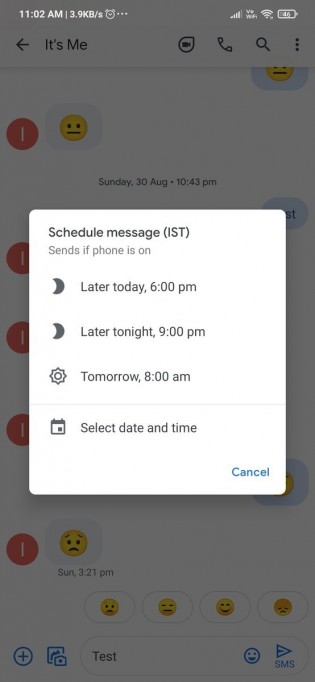
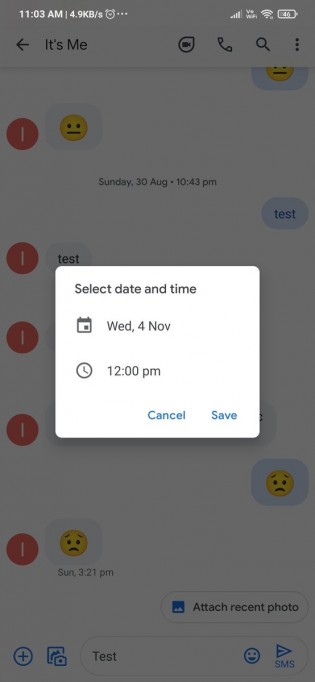
You can choose a predefined time or select a date and time of your preference
A preview of the scheduled message appears in the chat, and you can tap on it to make any changes to the message, send it immediately, or delete it.
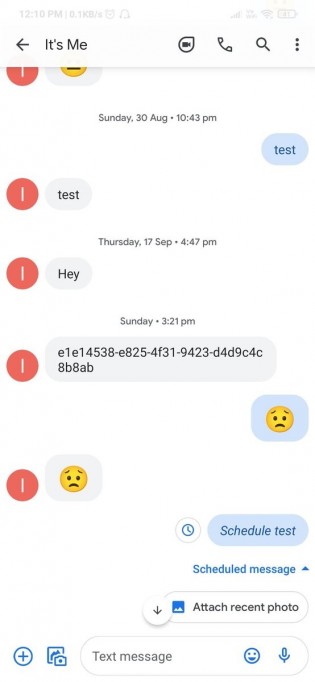
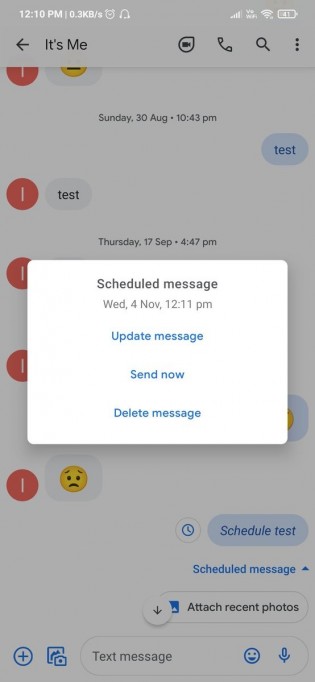
A preview of the scheduled message appears in the chat and you can modify it if you want
Previously, long-pressing the ‘Send’ button presented a shortcut for sending an MMS with a subject, and since it is now used to schedule messages, the option to add a subject to an MMS is now accessible through the three-dot menu in the upper-right corner of the chat screen. You should be looking for the “Show subject field” option.
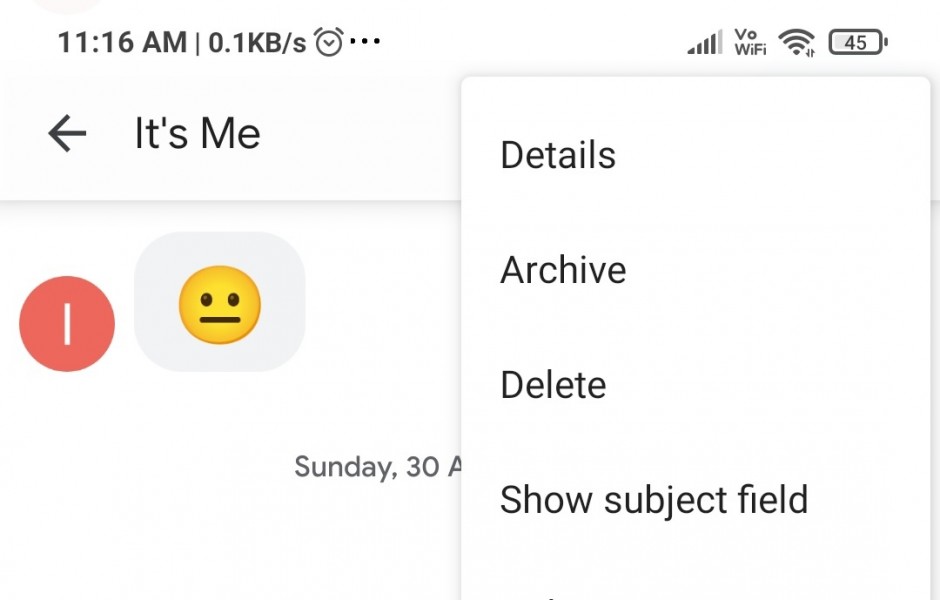
The new feature is yet to be available on the stable channel and it’s not even available for all beta users, so you’ll have to wait for Google to complete the server-side rollout.
Source: Gsmarena

Comments