Google Messages gets new features including some from Apple’s Messages app
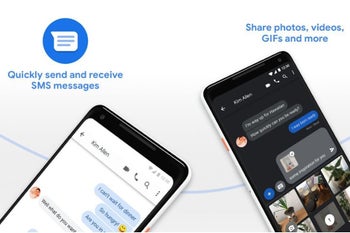
On Wednesday, Google finally announced a feature we told you was being tested for Google Messages since back in May. Now when Android users receive a chat message, a video, or a photo, they can respond to it in a second. A long press on the message will show a box with animated love, laughter, surprise, sadness, anger, and dislike emoji. The reactions are available on those handsets that have chat features enabled. That is just one change out of a series of five new features now available for the Google Messages app.




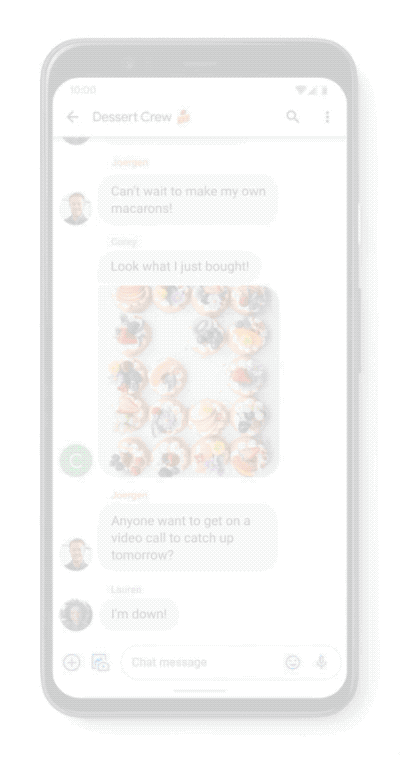
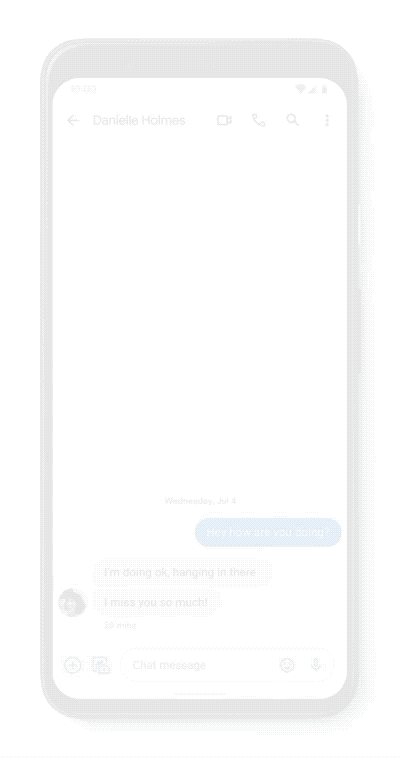
Ever want to personalize a conversation by including a photo that you marked up just for the occasion? Google has a media editor built into Messages. Simply take a photo using the in-app camera and type text or use brushes to paint on the image. You can share these with friends and family so you need to do your best to make them witty.

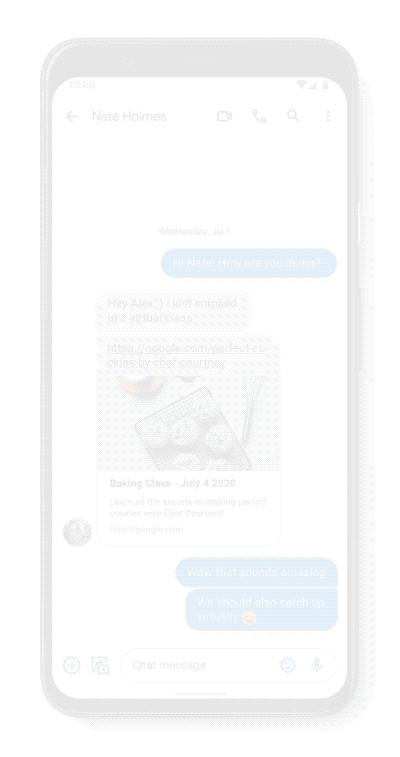
Make sure that you have the Google Messages app installed if you want to use all of these new features. Some carriers have their own messaging app, so check to see whether your phone has Google Messages installed. It can be downloaded on your Android phone by clicking on this link. To make it your default messaging app, install it on your device, and go to Settings > Apps & notifications > Advanced > Default apps. Make sure that Google Messages is listed as the default SMS app on your phone.
Source: Phonearena

Comments