Amazfit Bip U Review
Huami launched three smartwatches under Amazfit’s Bip series this year – Bip S, Bip S Lite, and Bip U. The Bip U is certainly the odd one out, coming with a different design and dropping the transflective display that was the series’ signature feature.
To make up for that it comes with a few more features over its stablemates. We now set off to find if they are enough to make the Bip U a worthy purchase.

Amazfit Bip U specifications
- Display: 1.43″, 320×302 pixel TFT color screen, 2.5D Gorilla Glass 3
- Straps: Detachable silicone rubber straps, 20mm width, 76-118mm adjustable length
- Features: Real-time heart rate monitor, Blood oxygen level measurement, Stress Monitor, 5ATM water resistance, Sleep Tracking, Menstrual Cycle Tracker, Sports Tracking, Step Counter, Call and App Notification alerts, Standing Reminder, Phone Finder, Weather Forecast, Camera and Music Control, World Clock, Pomodoro Tracker
- Sports Modes: More than 60 sports modes, including Walking, Outdoor Cycling, Yoga, Pool Swimming, and Cricket
- Sensors: BioTracker 2 PPG Biological Optical Sensor, SpO2 Sensor, Accelerometer, Gyroscope
- Connectivity: BLE 5.0, Compatible with Android 5.0+ and iOS 10.0+
- Positioning: Relies on connected smartphone’s GPS
- Battery: 230mAh
- Colors: Black, Pink, and Green
- Dimensions: 40.9 x 35.5 x 11.4 mm
- Weight: 31 grams
Design
The Amazfit Bip U is very lightweight at 31 grams, which makes it comfortable to wear during a workout and at night for sleep tracking. The main module is made of polycarbonate, and the 20mm wide detachable straps are made of silicone rubber and have an adjustable length of 76-118mm. These are quite soft and comfortable, and I didn’t really face any issues with them during my 15+ hours of usage per day for a few weeks.

The Amazfit Bip U sports a 1.43″ color touchscreen, below which is the Amazfit logo, and on the right side is the circular button that has a grayish accent, which is more pronounced on the Pink and Green color models.

The physical button offers good feedback and is used to unlock the smartwatch, wake the screen, return to a previous menu, scroll up and down during a workout, and pause it. Just like the Bip S and Bip S Lite, it’s also the only way you can access all the settings and features on the Bip U, and you can configure it to quickly access a feature with a long-press. By default, it brings you to the workout mode.

Around the back, we get charging pins keeping company to the SpO2 and BioTracker 2 PPG Biological Optical Sensor. Unlike the Bip S and Bip S Lite, these are placed inside an elevated circular plate, which helps them make proper contact with the skin for accurate measurements. It also helps prevent the accumulation of grime over time, which is the case with the Bip S duo.

Charging pins with BioTracker 2 PPG Biological Optical Sensor and SpO2 Sensor
The Amazfit Bip U also comes with 50-meter water resistance rating and can gather data about your swimming performance.
Display
The Amazfit Bip U features a 1.43″ color display of 320×302-pixel resolution with the protection of 2.5D Corning Gorilla Glass 3 and an anti-fingerprint coating. However, this isn’t the transflective type we’ve seen on the Bip S lineup.
Despite not being transflective, the visibility of the Bip U’s TFT screen outdoors under strong sunlight is good enough at 100% brightness, and I was able to operate the smartwatch and view the on-screen information without too much hassle. It’s not as good as the Bip S duo outdoors, but it gets the job done.

Outdoor visibility aside, this is quite a vibrant screen with a decent touch response. It supports 50 custom watchfaces through the Zepp app (formerly Amazfit) and comes loaded with four, two of which are customizable, allowing you to choose the information you want to see on the screen.
I personally like the watchfaces that are available on the Zepp app. They are quite colorful and funky and are grouped in eight categories – Digital Dashboard, Artistic & Creative, Exercise & Health, Simple & Modern, Quirky, Traditional & Classic, Mechanical punk, and Retro sentiment.










Custom watch faces available on Amazfit’s official app
If you don’t like any of them, you also have the option to create one yourself by uploading a photo from the paired smartphone. You can also select your favorite color for the time, day, and date that’s displayed on the homescreen.


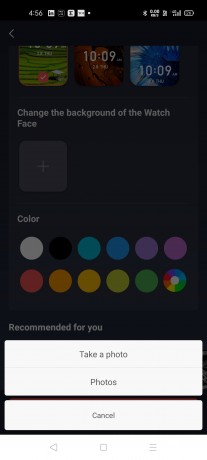
You can create a custom watchface for Bip U using the Zepp app
Like many other smartwatches, the Amazfit Bip U displays app notifications and alerts you of incoming calls. It also comes with the Lit upon lift wrist feature, which wakes up the screen when you lift your wrist. It can be kept enabled all day or can be turned on/off at a given time daily. What’s better is that you can access this setting from the Bip U, which eliminates the need for a smartphone. But unlike the Bip S and Bip S Lite, it’s not accessible through the Zepp app.
Another feature worth mentioning is Auto Screen Off, which as evident from the name allows you to select screen timeout for the Bip U – minimum is five seconds, maximum is 15. This, too, is only accessible from the smartwatch.
Software
The Amazfit Bip U works with both Android and iOS devices and you need to download the Zepp app from their respective app stores to set up the smartwatch, sync data, and change its settings.
The Zepp app was previously called Amazfit, but despite the rebranding, it remains the same on the inside and that’s hardly great news. It still has shortcuts for the same settings at multiple locations, and those that aren’t supported by the device are grayed out instead of being hidden.




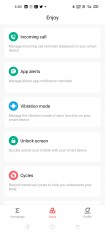






Amazfit Bip U data and settings in Amazfit’s Android app
Not just that, there are many fields in the app that aren’t related to the Bip U but are still visible without any data and no way to enter the value. All this often leads to a bad user experience and Amazfit really needs to come up with a redesigned app soon.
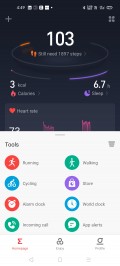
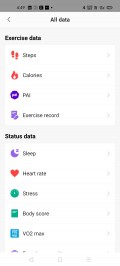
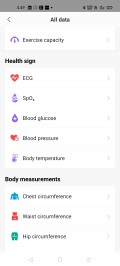


Amazfit’s Android app needs a design overhaul
While the official Amazfit app remains a mess, the custom OS running on the Bip U is responsive and has a simple UI, with some elements similar to that of Realme Watch and Oppo Watch.
The Amazfit Bip U is operated in the same way as the Bip S and Bip S Lite: a swipe up on the homescreen opens the Notification Center, and a swipe down opens the Control Center, which provides quick access to Do Not Disturb, Alarms and Screen Brightness. It also has a shortcut for the Settings app.
Swiping on the left or right on the homescreen lets you access Activity Goal, Heart Rate, PAI, Weather, and Music Control pages. You can rearrange the order of their appearance to your liking and remove or add new ones by heading to the Settings > Preference > Shortcut apps menu on the Bip U. But unlike the Bip S and Bip S Lite, you can’t tinker with these settings from the Zepp app.
To access all the features and settings and start a workout, you have to use the physical button. It can also be used to go back if you don’t prefer the right swipe gesture.
Features and Performance
The Amazfit Bip U comes with real-time heart rate monitoring, blood oxygen level measurement, sleep tracking, stress monitoring, and menstrual cycle tracker for women. It also supports 60+ sports modes and features idle alerts.
Aside from the health and fitness features, the Amazfit Bip U supports incoming call and app notification alerts and comes with a stopwatch, countdown timer, Pomodoro tracker, phone finder, alarm clock, world clock, weather forecast, and camera and music control.
For heart rate monitoring, the Amazfit Bip U has a BioTracker 2 PPG Biological Optical Sensor onboard, which can measure your pulse automatically at an interval of 1 minute, 5 minutes, 10 minutes, or 30 minutes. It can also be measured manually whenever you want, which on average took 10-15 seconds in my testing.

BioTracker 2 PPG Biological Optical Sensor
An overview of the daily heart rate data is available on the Bip U, but for a detailed analysis, you need the Zepp app. It’s also worth mentioning that a few times during the workout with the sports mode enabled, the Bip U recorded higher pulse and reached the limit, which was totally inaccurate, so it’s advisable to not use the recorded data as a basis for diagnosis and treatment.
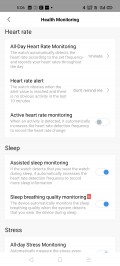
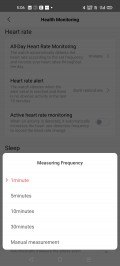
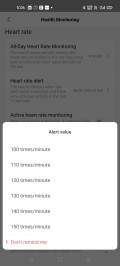

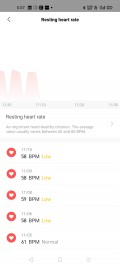
Heart rate monitoring on Amazfit Bip U
Moreover, the SpO2 sensor on our unit refused to measure the blood oxygen level most of the time. After discussing the issue with Amazfit, we were told our unit was faulty, and a new one would be arranged soon. We haven’t received it at the time of writing this review, so we’ll update it after we get the new unit.
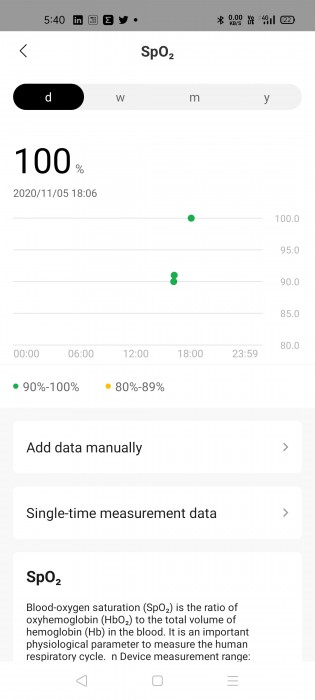
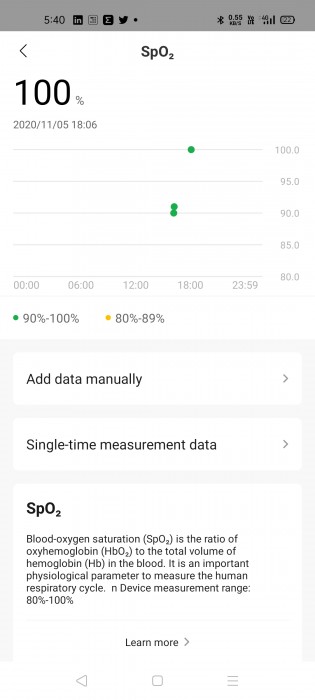
Blood oxygen level measurement with SpO2 sensor on Amazfit Bip U
That said, sleep tracking on the Amazfit Bip U is mostly accurate. You can check the daily sleep data on the Bip U, and more details are available on the Zepp app. The Bip U also monitors REM sleep and records afternoon naps – that’s something the Bip S and Bip S Lite cannot do.
The Bip U can also measure sleep breathing quality, but the feature is in beta right now and doesn’t always work.


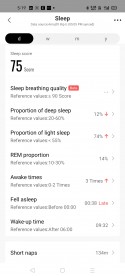


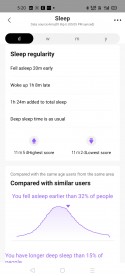


Sleep data
Moving on to sports tracking, we get more than 60 sports modes with the Bip U, including Walking, Outdoor Cycling, Yoga, Pool Swimming and Cricket. All are grouped into 10 categories – Run-Walking Sports, Cycling Sports, Indoor Sports, Outdoor Sports, Swimming Sports, Winter Sports, Ball Sports, Dance Sports, Boxing Sports, and Other Sports.
And what’s commendable is some of the sports modes allow you to choose the information you want to see on the screen during a workout. You can also set goals from the smartwatch like target duration, calories burned, laps, and more. These vary depending on the sports mode.
The exercise data is accessible on the smartwatch under the Workout History menu along with a graphical representation of your heart rate as well as speed, if it’s walking or running, for example. For more data about your workout, you can always head to the Exercise record section in the Zepp app.
Unlike the Bip S, the Bip U doesn’t come with an in-built GPS, so you’ll have to keep the smartwatch connected to the paired smartphone and keep its GPS turned on if you want route tracking.






Workout data
Next up is stress monitoring. Like heart rate, your stress levels can also be measured automatically throughout the day or manually whenever you want, which took around 30-45 seconds in my testing. You can enable automatic measurement from the Zepp app as well as the smartwatch. The data about your daily stress levels is accessible from the smartwatch, and a more detailed analysis can be found on the Zepp app.
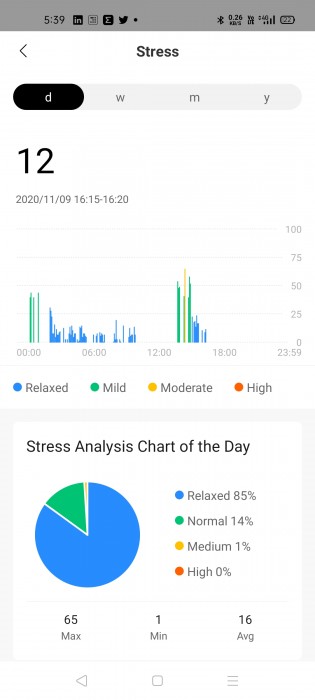
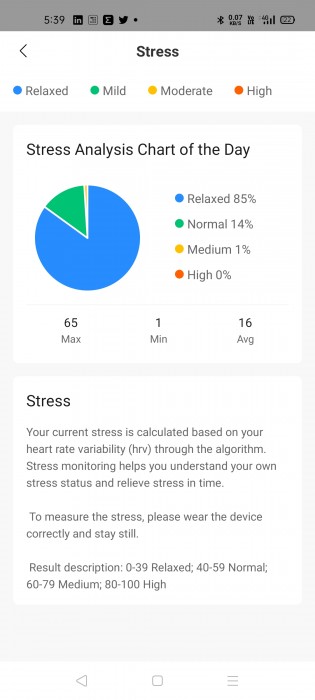
Stress levels
The Amazfit Bip U also comes with an automatic step counter, and like many other smartwatches and fitness bands, the Bip U is not entirely accurate at it as it always records some extra steps, but it should still give you a fair idea of your movement. You can get a quick overview of your daily steps on the Bip U and use the Zepp app to check your daily, weekly, monthly, and yearly performance.

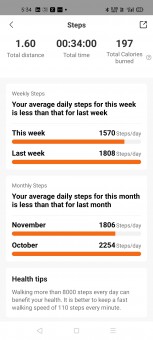

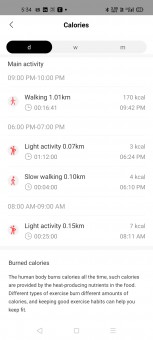
Steps and calories data
Another fitness feature on the Bip U is the Standing Reminder, which triggers a vibration reminder if no exercise activity is detected in the first 50 minutes of an hour. The smartwatch also comes with a menstrual cycle tracker for women.
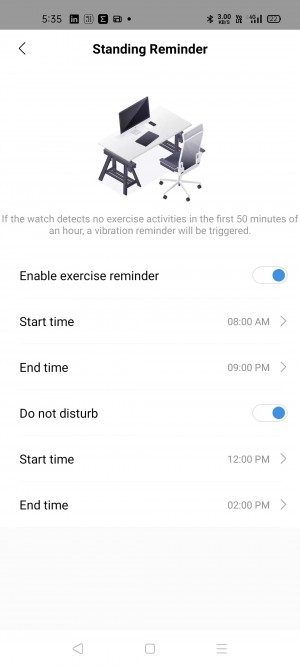
Standing Reminder
The Bip U supports app notifications as well. It shows a maximum of 10 notifications at a time, and like the Bip S and Bip S Lite, it doesn’t display the corresponding icons of all the apps as well as some special characters – including the symbol for the Indian Rupee. However, the smartwatch does let you check new notifications during a workout, but you can’t delete them or check the older ones. You have to do that from the Notification Center.

App notifications on the Bip U
The Bip U can also alert you of incoming calls and allows you to reject or mute them. It also lets you reject a call and reply to the caller with an SMS. All you have to do is swipe up on the smartwatch’s screen when you get a call and select one of the preset replies. By default, the smartwatch comes with three SMS replies. You can either modify them or add new ones with a maximum of 140 characters.
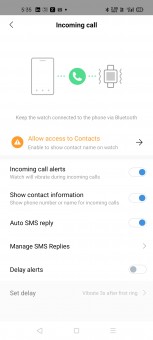
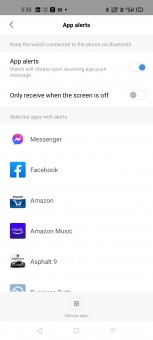


Incoming call alerts, App Notifications, and SMS replies
The Music and Camera controls on the Bip U worked fine. The former is accessible even during a workout with a left swipe, and the latter needs to be enabled by heading to the Profile tab > Amazfit Bip U > Lab > Camera settings menu in the Zepp app.
The rest of the features of the Bip U I already mentioned are stopwatch, countdown timer, Pomodoro tracker, phone finder, weather forecast, alarm clock and world clock, which are all self-explanatory. But there’s one feature that deserves attention – custom vibrations.

Weather updates
The Bip U not only allows you to enable/disable vibrations for certain alerts, but also lets you create one yourself by tapping in different ways on the connected phone’s screen. This is a really nice addition as it should help users identify different alerts without having to reach for their smartphone.
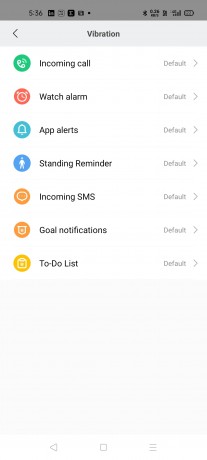


The Bip U supports custom vibration alerts
That said, like the Amazfit Neo, the Bip U also takes long to reconnect with the smartphone at times and data syncing is also slow. Hopefully Amazfit will fix this soon with a software update.
Battery life
The Amazfit Bip U packs a 230 mAh battery, which the company says can offer nine days of endurance with the following settings and usage:
- Default watchface
- Lift-to-wake screen enabled
- Automatic heart rate measurement interval set to 10 minutes
- Smartwatch receiving 50 notifications per day
- 200 screen activations on raise daily
- Outdoor running for 30 minutes and measuring the blood oxygen level twice daily
On average, I got four days of endurance with the following usage and setings:
- Default watchface
- Lift-to-wake screen enabled
- Display brightness at 50%
- Screen timeout set to six seconds
- Automatic heart rate measurement interval set to one minute
- Sleep tracking, sleep breathing quality, and all-day stress monitoring enabled
- Receiving more than 100 notifications throughout the day which light up the screen and vibrate the smartwatch, consuming extra power
- Around 15 minutes of walking daily
Once the battery is fully drained, you can juice it up with the bundled charger that snaps on to the smartwatch magnetically. Amazfit says it can fill up the Bip U in two hours, but like the Bip S, Bip S Lite and Neo, the Bip U over-delivered here. The charger filled up the cell in around 1 hour 45 minutes on an average.

That said, like the Bip S and Bip S Lite, the Bip U also displays the date, day and time on the screen when charging but not the exact battery level, and you have to use the Zepp app for that. You can also pause the charging and open the Control Center with a downward swipe on the homescreen to check the battery level, which is quite a chore.

Verdict
The Amazfit Bip U is the odd one out in the Bip lineup as it doesn’t pack the transflective display that has a loyal following, but it does sport a vibrant screen, which like the Bip S and Bip S Lite is protected by the 2.5D Corning Glass 3.
The Bip U also comes with features like an SpO2 sensor for blood oxygen level measurement, menstrual cycle tracker for women, stress monitoring, and support for REM sleep and afternoon nap tracking that’s missing from other smartwatches in the lineup.
The Bip U performs well in the real world, too, and that paired with its expansive feature set earns it an easy recommendation from us.

The Bip U was launched with a price tag of INR3,999 ($55/€45) in India and for INR1,000 ($15/€10) more, you can buy the Bip S, which isn’t as feature-rich as the Bip U but comes with a transflective display, built-in GPS and better battery life.
And if you don’t want to spend more than that, then you might want to consider the Bip S Lite, which is priced at INR3,799 ($50/€40) at the time of writing this review. It’s a toned-down model of the Bip S and skips a few features, but manages to offer a similar experience. You can read our Amazfit Bip S review here, and the Bip S Lite review over here.
Source: Gsmarena
Pros
- Lightweight and comfortable
- Vibrant screen
- 5ATM water resistance
- Accurate sleep tracking with REM sleep and afternoon nap monitoring
- Lets you create custom watchfaces and vibration alerts
- You can tinker with some settings on the watch without requiring a smartphone
Cons
- Notification management needs improvement
- Official app needs a design overhaul
- Takes too long to connect and sync data at times

Comments